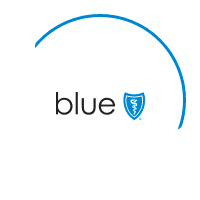Be a Blue Shield broker
Get appointed with Blue Shield of California
We are excited to have you start the journey towards being able to sell Blue Shield of California policies. To begin the two-step appointment process, you will need the following information:
- Tax ID number
- DOI (Dept. of Insurance) license number
- Email address
- Both Accident & Health or Sickness and Life licenses
- Errors & Omissions (E&O) Insurance Certificate
- Direct deposit information
Step 1: Register your account on Broker Connection
Once you register an online broker account, verify your email address, and login.
Step 2: Start application on Appointment Portal
Click on 'Get appointed' after logging into Broker Connection to start the appointment process.
If you have already submitted your application, you can log in and check your application status.
Note: If you are a general agent, or other agency submitting a broker appointment request on behalf of someone else, please ensure you add your email as a secondary email address under the “contact information” section of the application.
Help Resources
2025 Producer Agreement
Frequently Asked Questions
2023 Appointments User Guide
Broker Appointments video (8:33)